Editing Research ~ Examples
Examples from Films and TV Shows
Match On Action: the movement of the man's arm is being used in this match on action shot; it shows the man's reaction, the man's arm reaching forwards and then the continuation of the man's arm taking the piece of paper away from the woman's face.
Continuity: examples of continuity editing are; eyeline match, 180 degree rule, shot reverse shot and match on action
Montage: a series of shots edited together to show time passing, or something happening in that time; below is the opening scene to Hot Fuzz, which shows a montage of what the main character did to become the police officer he is now (his academic history).
180 Degree Rule: during a scene featuring two people, we imagine a line which joins those two characters together; this allows the audience to feel more comfortable.
Jump Cutting: a cut that moves to a very similar part of the same scene but missing a piece of action; in the example below, the missing action would be the characters moving to a new place, such as a new part of the room.
Cross Cutting: editing technique of showing two or more scenes happening at the same time but in different locations; such as the phone call below, one person is in a work environment while the other is at home - it show's both their facial expressions and body language.
Eyeline Match: a type of editing that maintains the eyeline when cutting from a character to what a character sees; in this, it cuts between two characters while they are talking.
Graphic Match: the opening scene starts with the gears, which then dissolves into the streets of Paris - the lines of the gears and cogs lines up perfectly with the streets.
Point of View: a point of view shot is created by positioning the camera looking at something, emphasising to the audience that this is what the character is looking at; in the example below, we know its a point of view shot as we can see the character's arm holding the toy, almost creating this idea that this is the audience's arm.
Transition - Cut: the move from one shot to another; the simplest and most common editing technique.
Transition - Dissolve: the opening scene starts off with the gears, which then dissolves and we can see the streets of Paris, (the second shot replaces the first shot).
Transition - Fade: a type of moving image editing where the image gradually fades and disappears, eventually leaving the screen either black or white.
Transition - Wipe: a moving image editing technique that involves one image wiping another off the screen.






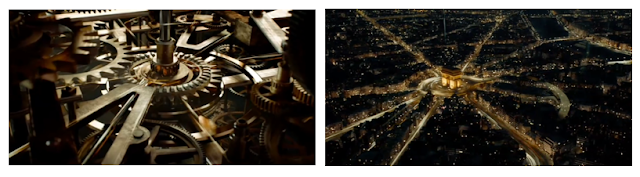







Comments
Post a Comment